How Your Law Firm Can Benefit From Client Portal Software
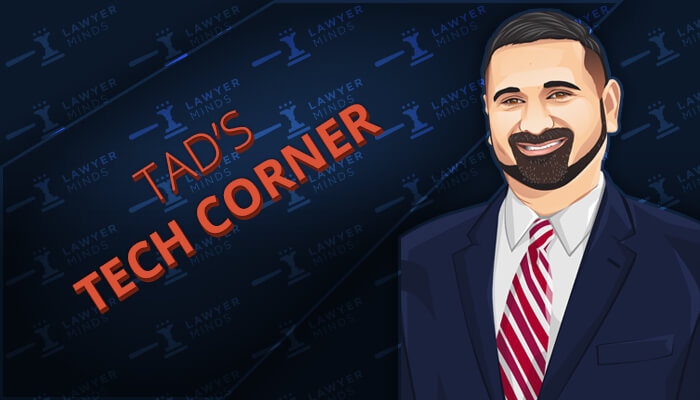
Technology is an essential part of any modern practicing attorney’s toolkit. In Tad’s Tech Corner, join me as I discuss how to best utilize technology– both from a device and software standpoint– during your daily lawyering tasks and trial. Discussions, as always, are welcome in the comments section below.
— Tad Thomas
With more attorneys working from home and fewer clients wanting to head into a law firm for a meeting, client portal software is rising in popularity. For many firms, this software solves problems lawyers have had with communicating with clients. Everyone can review their secure documents on their own time, no matter where they are. If you’re looking to implement client portal software at your law firm, it’s important to understand your firm’s specific needs, how a client portal can meet those needs, and how to choose the right software.
What Is Client Portal Software?
Client portal software essentially allows attorneys to interact and work with their clients in a secure online setting. As long as your clients have internet access, they can log on to your firm’s portal, send messages to you, and share and review documents as needed.
The key features of client portal software include:
- Security. Concerns over client confidentiality are more pressing than ever. Your clients’ files should always be secure. One of the main purposes of a client portal is to transfer information securely. When you choose a client portal, it’s important to understand how the software encrypts your clients’ data. Some portals may be more secure than others, so check with vendors before signing.
- File Sharing. Another benefit of client portal software is the ability to share documents and tasks. You should be able to share multiple files and folders at once and assign tasks to your clients if you need signatures or document reviews completed.
- Billing. Getting bills to clients isn’t always easy. If you share your bills online via a client portal, you’ll know that any information on your client’s case is secure, the bill will be kept confidential, and your client will be able to access it with ease.
How to Choose the Right Client Portal for Your Law Firm
To choose the right client portal for your firm and clients, you should consider a number of factors. If you’re choosing software from a vendor you already use, make sure you demo your options and take advantage of any free trials. The more exposure you have to different programs, the easier it will be to decide what’s best for your firm.
It’s also important to understand what features your firm will benefit from most and ensure the software is intuitive and efficient. When you consider those factors while demoing the programs, you should have a better time making a final decision.
Some of the most popular client portal software on the market include:
Making the Most of Your Client Portal Software
To make the most of a client portal, you need to have your staff and clients on board with the process. This means making sure they understand what the portal is, how it works, how they will use it, what they will use it for, and what to do if they run into any issues.
Onboarding Staff
When you first implement a client portal, you’ll need to get your staff, partners, and associates on board. Start by considering the impact of the changes to come. Will you start assigning tasks to clients directly instead of involving other staff? Is there a chance for miscommunication among staff? How can you ensure everyone stays on the same page and embraces the new technology?
In addition to considering the big picture changes, consider what new processes you’ll need to implement and document them. Everyone at your firm should be aware of what’s changing, how it affects them, and what they need to learn to continue providing clients with the best support.
Once you’ve thought through those changes, it’s time to create a launch plan. Make sure everyone knows what is happening and when. It can be beneficial to create a checklist of what needs to happen before the launch. Prior to the actual launch, make sure you provide comprehensive training to all those who need it and complete a few practice runs before using the portal with real clients.
Onboarding Clients
While your staff will be well aware of how the client portal software works after a few weeks or months of using it, you will need to have an onboarding process in place for every client who seeks your help. As early as client intake, let your client know you’ll use a portal to connect with them. This way, there won’t be any surprises.
Some clients may be skeptical about portal software, so make sure you explain why it’s beneficial for their unique circumstances. Communicate the importance of keeping sensitive information secure and highlight how the portal can make the legal process easier.
Finally, make sure you provide basic instructions. Your client will need to know how to change their password and personal information, what kind of information you’ll be sharing, and how they will receive notifications. The better your client understands how the portal works, the more likely they will be to use it.
If your law firm does not use client portal software, it’s time to start thinking about your options. This software can not only make your law firm more efficient, but it can keep your clients happy. Remember that securely communicating with clients is a responsibility you have to meet on a daily basis. Utilizing the available technology to do so can make it that much easier to do your job and do it well.

